Originally posted August 2010, updated May 2012
----------------------------------------------------------
As a dance teacher in the twenty-first century, you can carry thousands of songs in your pocket.
However, just because you can, doesn't mean you should.
Here is how I organize my music library to avoid scrolling through hundreds of songs to find the perfect tempo. A little organization will save you time and frustration during class.
If you use iTunes, the software allows you make playlists. Use this feature.
Here's how I do it (and you can too!):
1. Create a DANCE MUSIC LIBRARY - Make a playlist for each type of dance you teach. These will be your music libraries. We'll call these your Dance Library Lists. To make a playlist, click File -> New Playlist. In my case, I have a Ballet, Children's music, Jazz, Lyrical, Modern, Salsa, Showtunes and Tap playlist.
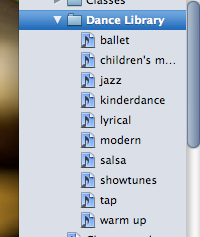 Then drag and drop music that fits these categories from your Music Library into the playlists. Each of these playlists will have hundreds of songs. Think of them like the old CD racks on the walls of your studio - they contain all the music you might ever want to play in class. Here is my ballet library playlist - it has 200+ songs and full CDs of ballet music.
Then drag and drop music that fits these categories from your Music Library into the playlists. Each of these playlists will have hundreds of songs. Think of them like the old CD racks on the walls of your studio - they contain all the music you might ever want to play in class. Here is my ballet library playlist - it has 200+ songs and full CDs of ballet music.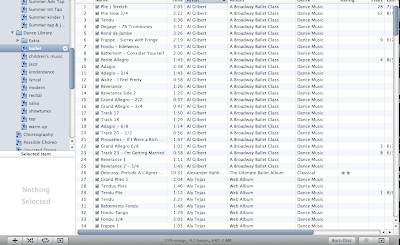
2. Create CLASS PLAYLISTS - Now make a playlist for each class you teach. If I am teaching a combination class of tap/jazz, I will often make two playlists. I label mine by the day and time "Tues. 5 - Jazz" or "Tues. 5 - Tap" or "Adult Tap Class".
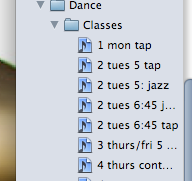 Side Note: If you noticed my playlists are numbered, you might be as detail-oriented as I am. iTunes organizes alphabetically, so Thursday will come before Tuesday if you just label it by day. I add the number in front of it because I am anal and need my classes to be in order!
Side Note: If you noticed my playlists are numbered, you might be as detail-oriented as I am. iTunes organizes alphabetically, so Thursday will come before Tuesday if you just label it by day. I add the number in front of it because I am anal and need my classes to be in order!These playlists are much smaller and I often re-arrange them each month or so to bring in new music. To get new music, I just have to go back to my Dance Library Lists and pull a few songs from there. Here is my Thursday/Friday ballet class playlist. It has 23 tracks. Enough to get through the class and then whatever piece of choreography we are working on that day is at the bottom:
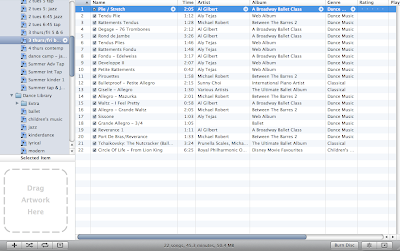
Hint: For my tap classes, I organize my playlist by the tempo. This way, I can find the correct speed in class quickly. You can add this column by right clicking where the column headings are and selecting "Beats Per Minute". You will have to manually add any missing BPMs however, which can take some time.
3. Use the FOLDER feature. To make a new playlist folder, go to: File -> New Playlist Folder
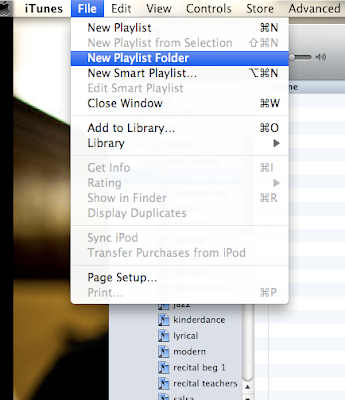 Label it something useful (Example: "Classes" folder and "Dance Library" folder) and drag and drop your playlists into that folder.
Label it something useful (Example: "Classes" folder and "Dance Library" folder) and drag and drop your playlists into that folder.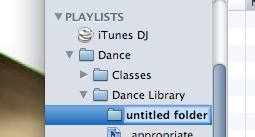 Hopefully this organization system will help you to use your iPod during class and you will be able to quickly navigate thousands of songs.
Hopefully this organization system will help you to use your iPod during class and you will be able to quickly navigate thousands of songs.ADDITIONAL SUGGESTIONS & PLAYLIST IDEAS
Syncing Your iPod / iPhone
You may have much more music on your laptop than your phone or iPod can hold, which is where you class playlists will come in handiest. When you plug in your phone, there is a place to select which playlists to synchronize. If you have little room, sync only your class playlists.
 |
| I might be running out of room on my iPhone... |
Choreography Playlists
Choreography: All the songs I am currently choreographing. This makes it easy to find when I am in my car or and want to listen to my songs.
Potential Choreography: Whenever I hear a song that gives me an idea for a piece, I drop it into this playlist. Even if I can't use it right away, it's there, stored away where I can find it.
Hope this has helped you get organized for class!

No comments:
Post a Comment